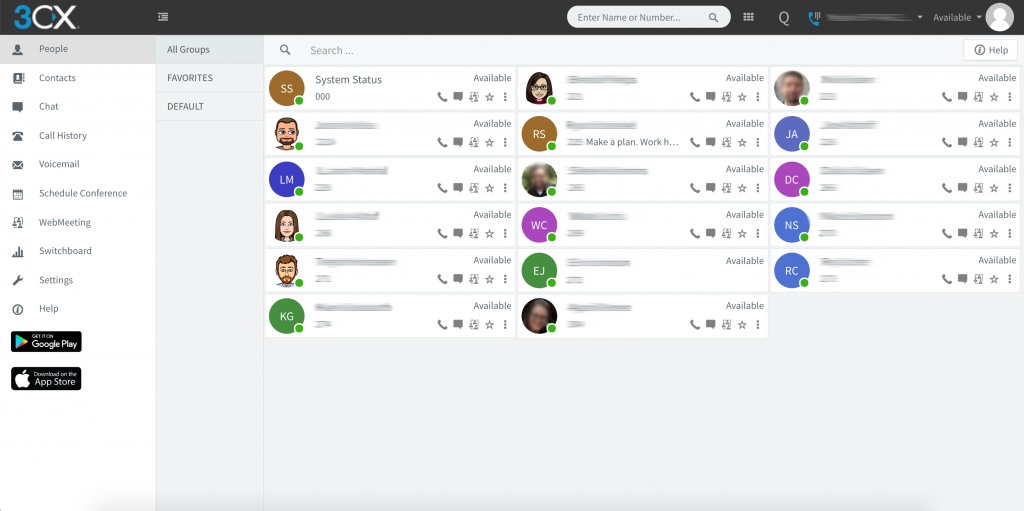Download the iOS or Android Apps Open your welcome email. Open the app on your device, tap on the menu (top left) and then “Scan QR Code”. Now scan the QR code from your welcome email – done. Transfer a call Click “Transfer” or “Att. Transfer”. Enter the extension or search by name, tap “Transfer” […]
IP Phones
The 3CX Web Client
Logging In Go to your Web Client URL (sent to you in 3CX welcome email). Log in using your credentials (found in 3CX welcome email). Make, Receive & Transfer Calls Make a call by clicking on an extension or searching for name/number in the search box. Toggle the phone icon to make a call on […]
Office Phones With Special Talents
Can your phones do this?
Office Phones We Know You Will Love
Have you fallen out of love with your current office phones? Maybe it’s that you’re tired of getting no help from the phone company when you experience issues. Or it could be that you have phones with too little capabilities for your growing business. Whatever the reason for your dislike of the current phone system, […]
3CX Printable Guides
3CX Common Tasks Information Flyer – Print this off for office use.