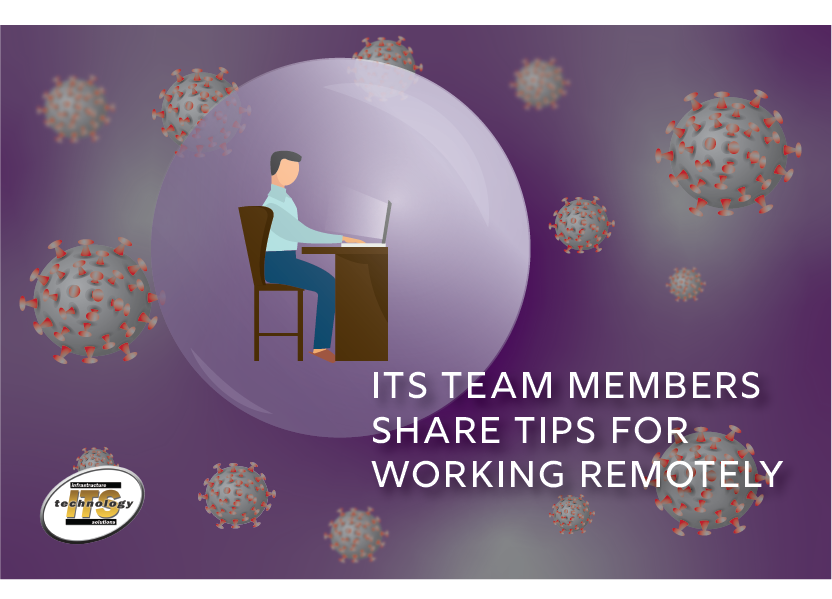ITS has changed their staffing policy during the time of the Covid-19 pandemic. For many of our team members, remote work is a brand-new experience. A few of our team members decided to share some tips they discovered to be useful as they worked remotely last week. April says… Spend 15-20 minutes before your scheduled […]
Featured
Video Conferencing
Are you looking for a video conferencing solution to enhance your remote office toolset? Join the crowd! There are several video conferencing solutions available, and many have enhanced their platforms to better support our new flexible work environments. You might even have a video conference solution already available with your email provider, phone system or […]
3CX: Now Free to New Users
Are you looking for a way to communicate and collaborate internally with your staff or externally with clients during this physical isolation period? As a current user of 3CX (your phone service product managed by ITS), you have access to WebMeeting! If you are not already using 3CX web client with your IP Phone installation, there […]
Browser Hijacking
Browser hijacking is a “form of unwanted software that modifies a web browser’s settings without the user’s permission.” If you’re experiencing the effects of a browser hijacker, the most common thing you’ll see is extensions and toolbars on your browser that you didn’t put there yourself. Another common sign of you have a browser hijacker […]
Hosted Exchange
Hosted Microsoft Exchange from ITS offers a variety of access options for greater freedom, flexibility and control. This flexibility can contribute to the overall efficiency of your office and allow employees to work outside of the office. Setup for Hosted Exchange is easy. Very little administration from your team is required in order to migrate […]