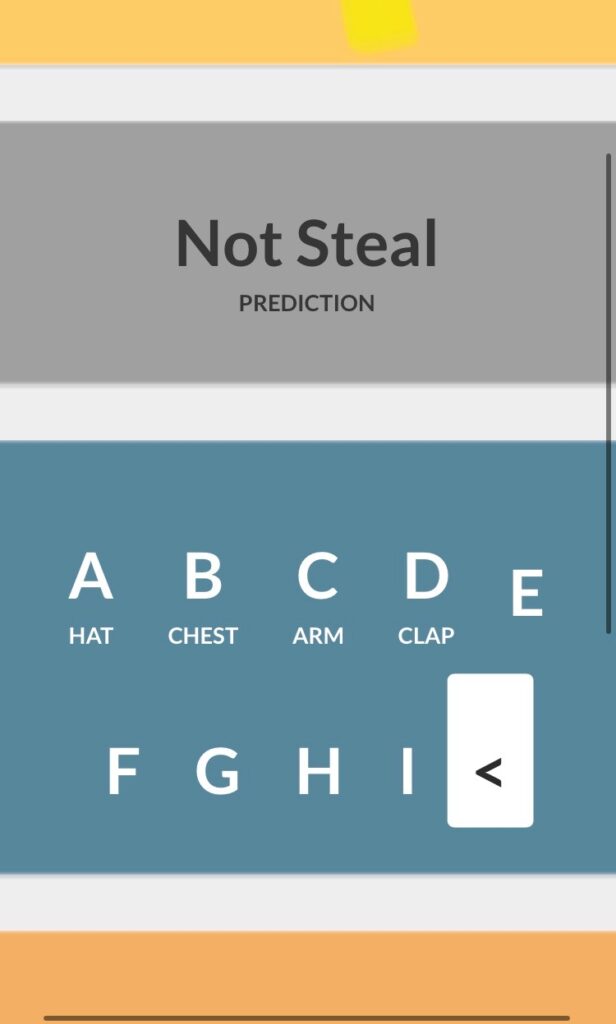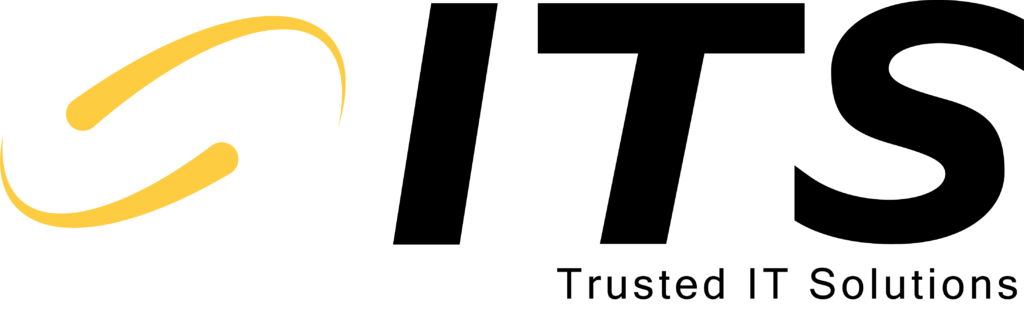Summer often brings exciting travel destinations and activities, so it’s easy to overlook small details and move quickly through routine transactions. Unfortunately, these are also prime opportunities for card skimmers to steal your data. Card skimmers are physical devices installed inline with existing payment terminals. Card skimmers can be installed on ATMs, gas pumps, car […]
Facebook Tagging Privacy
If you have a facebook account and spend any time scrolling through your feed, you have likely seen one of your friends/contacts tagged in a scammy post. The posts I see most frequently are diet posts: someone posts that they lost an unbelievable amount of weight or drastically improved their health and wellbeing, and other […]
Machine Learning in Real Life
We had a 10U baseball tournament over the weekend for our youngest son, and our middle son (15) was actually able to attend and watch his younger brother. Normally the older kids have their own activities and don’t make many weekend baseball games. As the first game progressed, I noticed that our middle son was […]
ITS Acquires Iowa Technologies
April 1, 2023 ITS is excited to announce an agreement to acquire assets of Iowa Technologies, Inc. Iowa Technologies has been providing IT Services for 47 years. As part of this agreement , ITS will provide IT services for clients of Iowa Technologies. Long-time Iowa Technologies employee Brian Wilson will be joining the team at […]
SVB Collapse and Related Phishing Attacks
A common reaction to global headlines is an increase in cyber attacks that play on current fears and concerns. We saw this with the COVID-19 pandemic: an increase in phishing emails offering everything from free COVID tests to software for online K-12 solutions and work-from-home solutions. Annually during tax season, we see fake W2 and […]