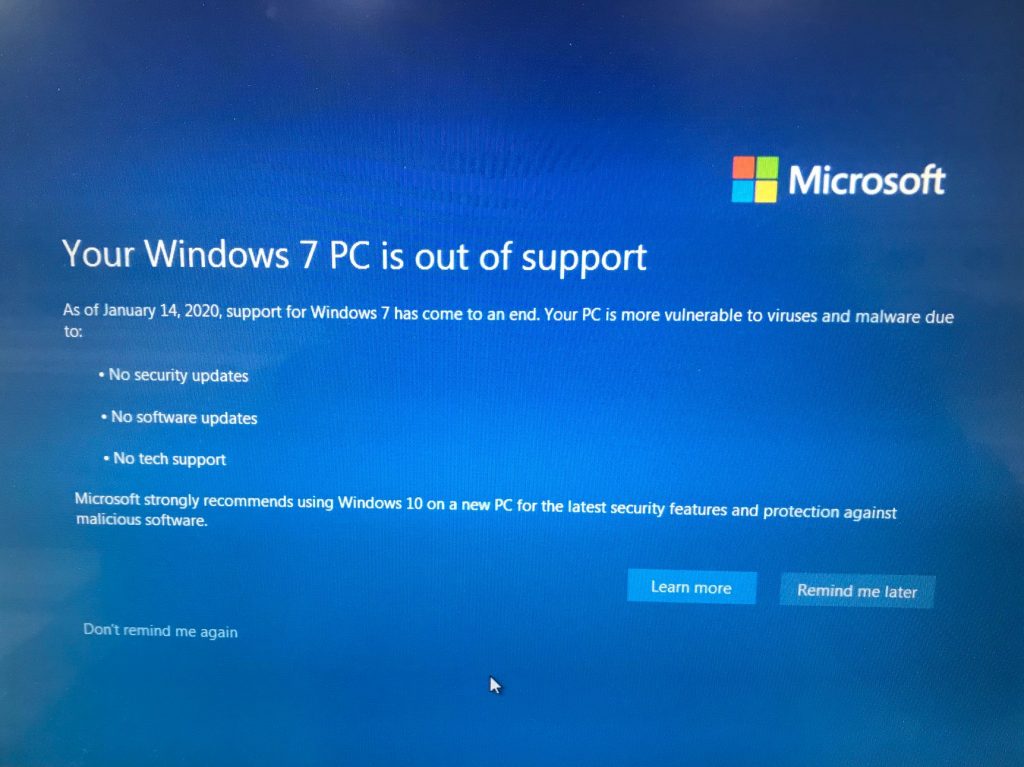
As of January 14, Windows 7 received its last round of security updates. The operating system was released in 2009 and has been a stable computing environment. The beloved operating system, however, is no longer able to support new technology- forcing its retire.
If you’re seeing a pop-up on your machine informing you that your Windows 7 PC is out of support, you’ll want to take care of it as soon as possible. Leaving your machine on an out-of-support operating system can be risky. By not updating, your machine is prone to cyberattacks, viruses, and ransomware due to vulnerabilities in the operating system that hackers can exploit. Windows 7 creates additional risks if you visit websites and enter credentials, credit card numbers and other sensitive or personal information.
If you see the Windows 7 support message, you have a few options for maintaining a safe computing environment.
1. Update to Windows 10 for Free.
You may have access to update Windows 10 for free depending on your machine. Generally, if you have a machine that is a 2016 or newer model, you could have the update available to you already. Our team can help you find out if this update is already available to you. If it is, updating your machine is just an hour and a reboot away.
2. Update to Windows 10.
Don’t worry! If your machine doesn’t have Windows 10 available for free, you can still update it. As long as you don’t have a theoretical dinosaur in your possession, Windows 10 is available for purchase and installation with us.
For home use, visit the Microsoft Store to purchase Windows 10.
For business use, give the ITS office a call and one of our team members can assist you with questions and recommendations.
3. Purchase a new computer.
If you do happen to have a dinosaur of a machine in your possession, it’s probably time to upgrade to a new machine. You’d be surprised the difference a new machine can make! Not only will you be running on a more secure operating system, but you’ll also be improving your productivity and overall computing experience.
The ITS team is happy to give recommendations and guide you through the ordering and set up process. Here, you can view our most commonly sold options and get an idea of what you may be interested in.
