Some of you may have received a warning from the Google Management Console about new privacy and security settings that require action soon. If you received that email, a link in the email takes you to the Alert Center in your dashboard where you can read more information. If you did not receive the email, you can access the Alert Center and look for the “Security update for Drive” or you can read the bulletin here: https://workspaceupdates.googleblog.com/2021/06/drive-file-link-updates.html
Essentially, Google is changing the privacy settings for links in Drive and YouTube. Links will now have a “resource key” attached to them. This makes it harder for users to guess links and watch unlisted videos in YouTube and improves the security of Google Drive files. If you have already viewed the shared file prior to this change, you will continue to have access to the file. If you are a new visitor to the file, you will be denied access to that old link and need to access the file with Google’s new sharing link scheme with the resource key attached. This will only impact Google Drive files that are shared with a link – anything that is shared “public on the web” will not be impacted.
It appears that this will most largely impact schools that use Google Drive to share content to patrons on your website (concussion forms, lunch menus, board documents, etc.).
Within the Alert Center in the admin console, we can see how many files will be impacted across your domain. We cannot see which unique users or files are impacted.
The default Google decision will be to apply the security update with the option for users to remove it for specific files. After this setting is selected, with the checkbox to allow users to remove/apply the security updates for files they own or manage, users will be able to receive alerts from Google about impacted files. They will start receiving the alerts on July 26, 2021 and will have until September 13, 2021 to remove the security settings for any files that need to remain public.
(screenshot of setting below)
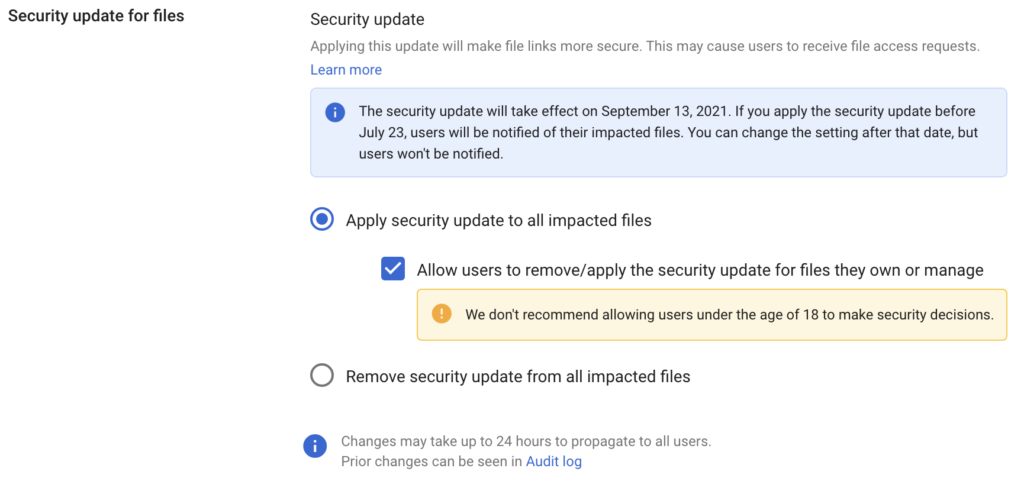
The second option of “remove security update from all impacted files” will keep these open to the public and not add the resource key to limit future viewing/improve security.
