Is it time for you to upgrade your computer? With so many options, the task of choosing the perfect computer can be daunting. There are several things to take into consideration, which is why it can be such a difficult choice.
Price.

Price is likely the most important thing to consider when upgrading to a new computer since it is your limiting factor for what you are able to buy. As you likely already know, the price of computers range from around four hundred dollars to tens of thousands of dollars for high performance laptops/desktops meant for gaming.
Generally speaking, desktop computers are less expensive than laptops. While one may venture to argue that there are some laptops on the market that start at a couple hundred dollars, these are low performance laptops. While they may be just fine for those who are planning to do simple tasks on their laptops such as web browsing or creating documents, they are not very good for busy professionals who are likely doing more than a few things on their computer at a time.
In order to get a laptop that forms similarly to a basic desktop, you need to spend at least $1,500. Whereas the desktop could cost around $400. The reason for this price discrepancy is, simply put, because there is more physical room in the tower of a desktop. Components can be larger, and cooling them is easier.
Customizability.
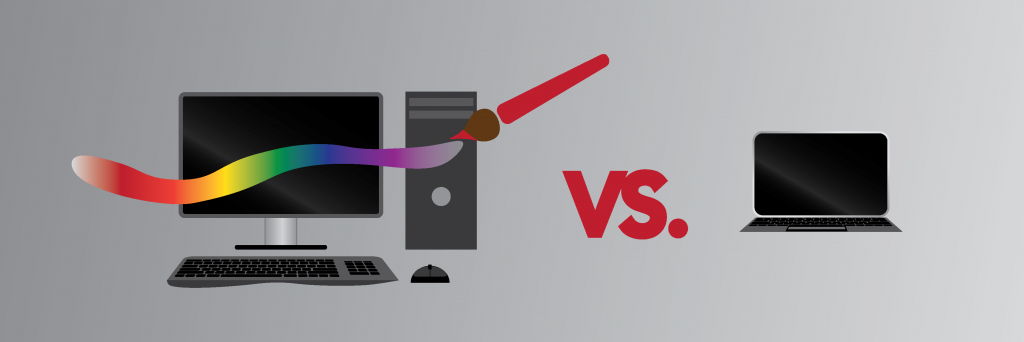
The customizing capability of a desktop computer is endless. If you have the knowledge and courage to build your own custom tower, then you are virtually unrestricted. But even pre-built towers are still customizable. A huge advantage over laptops is their ability to easily upgrade parts as they become outdated, rather than have to replace the entire computer when parts becomes outdated.
In addition, with a desktop comes the freedom to choose any keyboard, mouse, monitor, or other external accessory for your added comfort and flexibility.
Laptops are not able to be customized to this extent. Furthermore, you aren’t able to easily switch out parts or choose what keyboard you want to use. Most of the time, these are manufacture parts that need to be special ordered and installed. This process is tedious, so most opt to not upgrading individual parts, but instead upgrading to an entirely new machine.
Size.

Obviously, a laptop beats a desktop in terms of convenient size. The components are smaller, which means a laptop is extremely compact. They also have built-in-displays, trackpad, and keyboards, to make the computer self-contained and take up less space.
For many, the small size of a laptop is the deciding factor between laptop and desktop. Many people many not have the desk space for a tower, monitor, keyboard and mouse, so a laptop could be seen as a really good option for these people since you hardly need any space to use it. Best of all, when you aren’t using it, it can be folded up and easily be put away.
Portability.
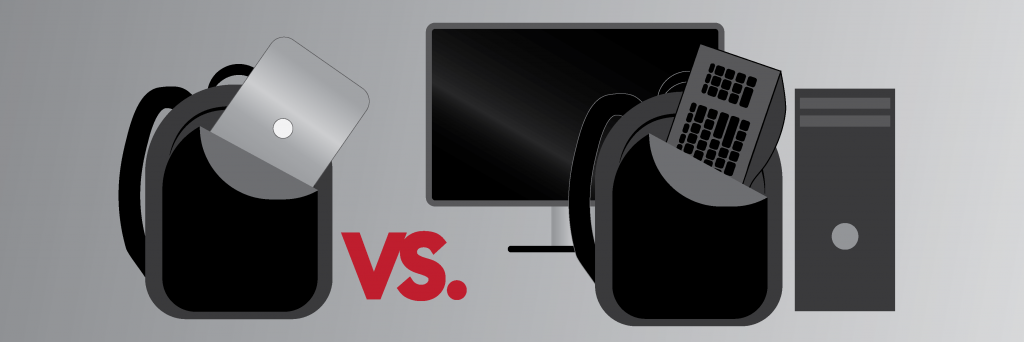
Portability is also a factor that is obviously won over by laptops. In theory, sure, you could technically take your desktop places with you, but it is comprised of so many parts, heavy, and it’s definitely not practical to take it everywhere with you. This is also another deciding factor for many, and there are certainly benefits to portable computers. With the ability to take your computer anywhere with you, you can be more productive since you are able to work from anywhere; the office, your home, the park, the coffee shop, an airplane, you name it! Just make sure you do some research on battery life to make sure you can be as mobile as you wish to be.
For those still wanting the experience of a desktop, you can rest assured because you can still get that with a laptop. Most laptops have USB ports so if you want, you could still plug in your own mouse, keyboard, and monitor. So if you work at an office where you do most of your work at a desk but occasionally work outside your office space for meetings, etc., this could be a good option. All of these accessories could also be used at your desk, and when you’re away from your desk, you can easily take only your portable laptop.
Other Options
As if this weren’t enough to think about when upgrading to a new computer, there are even more options.
All-in-One Desktop
All-in-one desktops join the monitor and desktop together in one case. They are meant to have the same purpose as desktop computers, but take up a little less space on your desk since the tower and monitor are incased together. The components in this desktop are packed tightly together behind the display, and like laptops, can be hard to replace and/or upgrade parts.
2-in-One Laptop
2-in-one laptops combine a tablet and a laptop. They feature a touch display, can be used like a laptop, but also fold back 360° to be used like a tablet. With a 2-in-one laptop, you get portability as a laptop, and even more portability when you flip the keyboard around and use your device as a laptop. Some 2-in-one laptops even have detachable keyboards, so when you want to use your device as only a tablet, you can take off some of the weight and clunkiness.
When you are trying to choose a new computer to upgrade to, there are many things to consider, and these are just some of them. Desktops can be significantly less expensive, but you sacrifice mobility for that. Our account and sales managers can help you find the right fit. Give us a call today. We can assess your needs and help you determine what device would work best for you.


